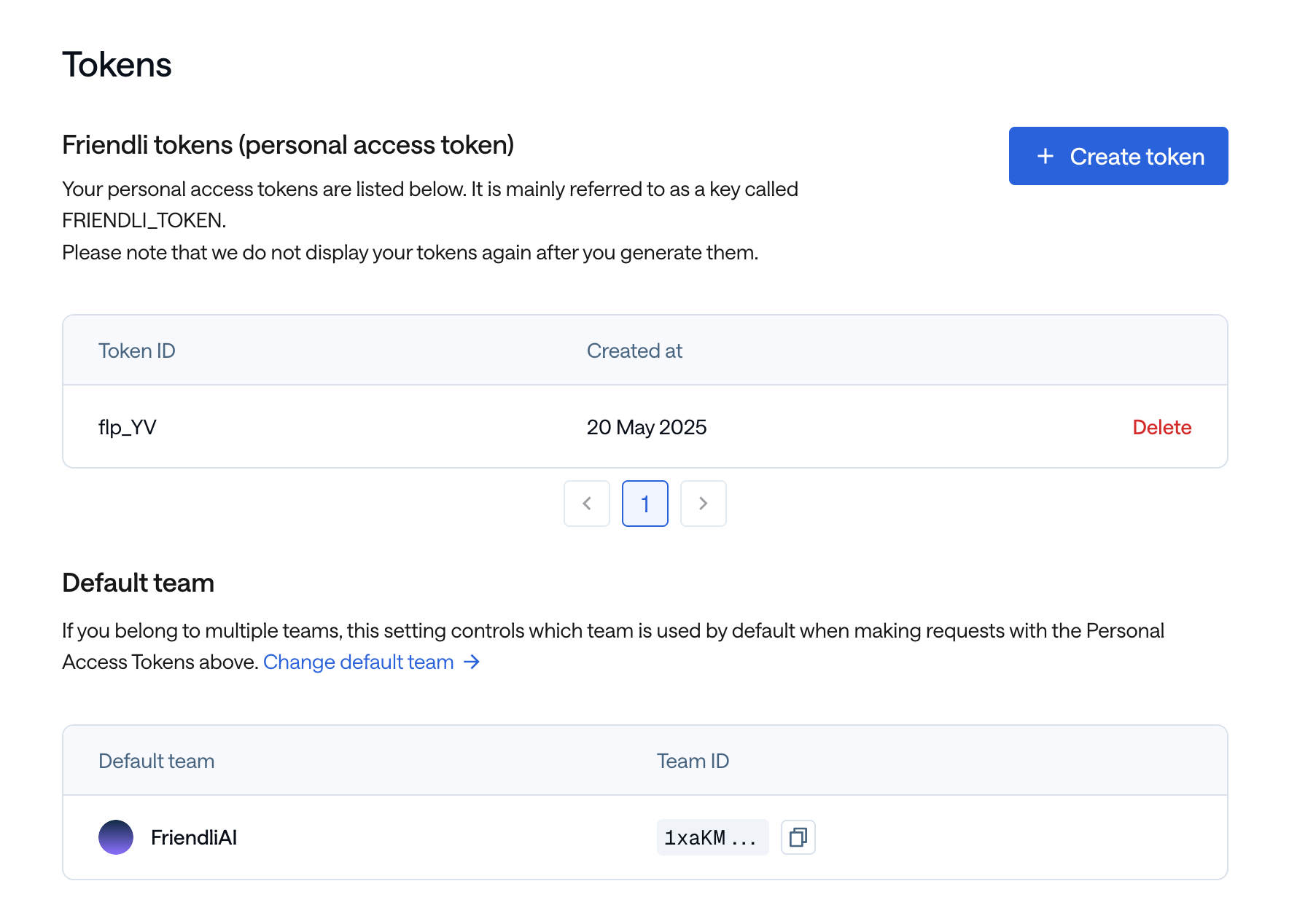https://api.friendli.ai.
For more information, visit FriendliAI.
Authentication
When using Friendli Suite API for inference requests, you need to provide a Friendli Token for authentication and authorization purposes. A Friendli Token serves as an alternative method of authorization to signing in with an email and a password. You can generate a new Friendli Token through the Friendli Suite, at your ‘Personal settings’ page by following the steps below.- Go to the Friendli Suite and sign in with your account.
- Click the profile icon at the top-right corner of the page.
-
Click ‘Personal settings’ menu.
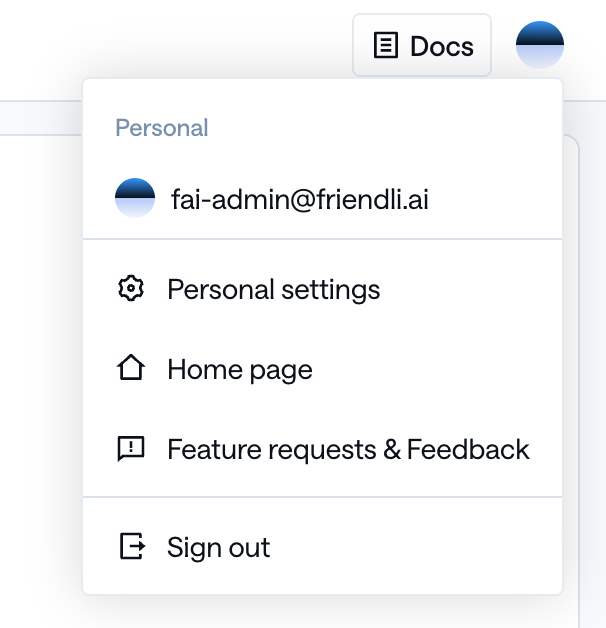
- Go to the ‘Tokens’ tab on the navigation bar.
- Create a new Friendli Token by clicking the ‘Create token’ button.
-
Copy the token and save it in a safe place. You will not be able to see this token again once the page is refreshed.