How to use
For Playground Testing
- Create an account at https://friendli.ai.
- Subscribe to the free trial of the Friendli Serverless Endpoints product. (guide)
- Go to Serverless Endpoints from your Project and click ‘Try’ button to open the playground.
- In the playground, open the Tools panel and select Search the web (Linkup) to test the integration.
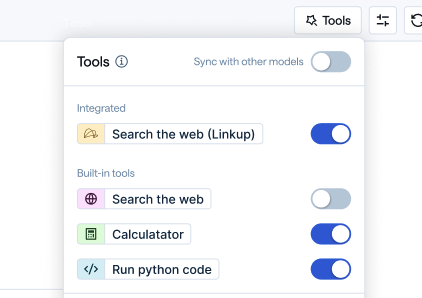
For SDK/API Usage
- Go to https://app.linkup.so, and get your Linkup API key (free tier available).
- In Friendli Suite, open Personal settings > Integrations and add your Linkup API key.
In the following code snippet,
FRIENDLI_TOKEN refers to your Personal Access Token, which you can obtain from Personal settings > Settings > Tokens (guide).Notes & Caveats
- Playground vs. SDK/API: In the playground, you can test web search functionality using a Linkup-sponsored API key. However, for SDK usage and API calls, you must provide your own Linkup API key.
- Make sure your Linkup integration is enabled in your Friendli account before calling the API — otherwise the
linkup:searchtool will error. - Linkup and Friendli both have rate limits — handle retries/backoff accordingly.
- Keep API keys and tokens secret (use environment variables or secret managers).