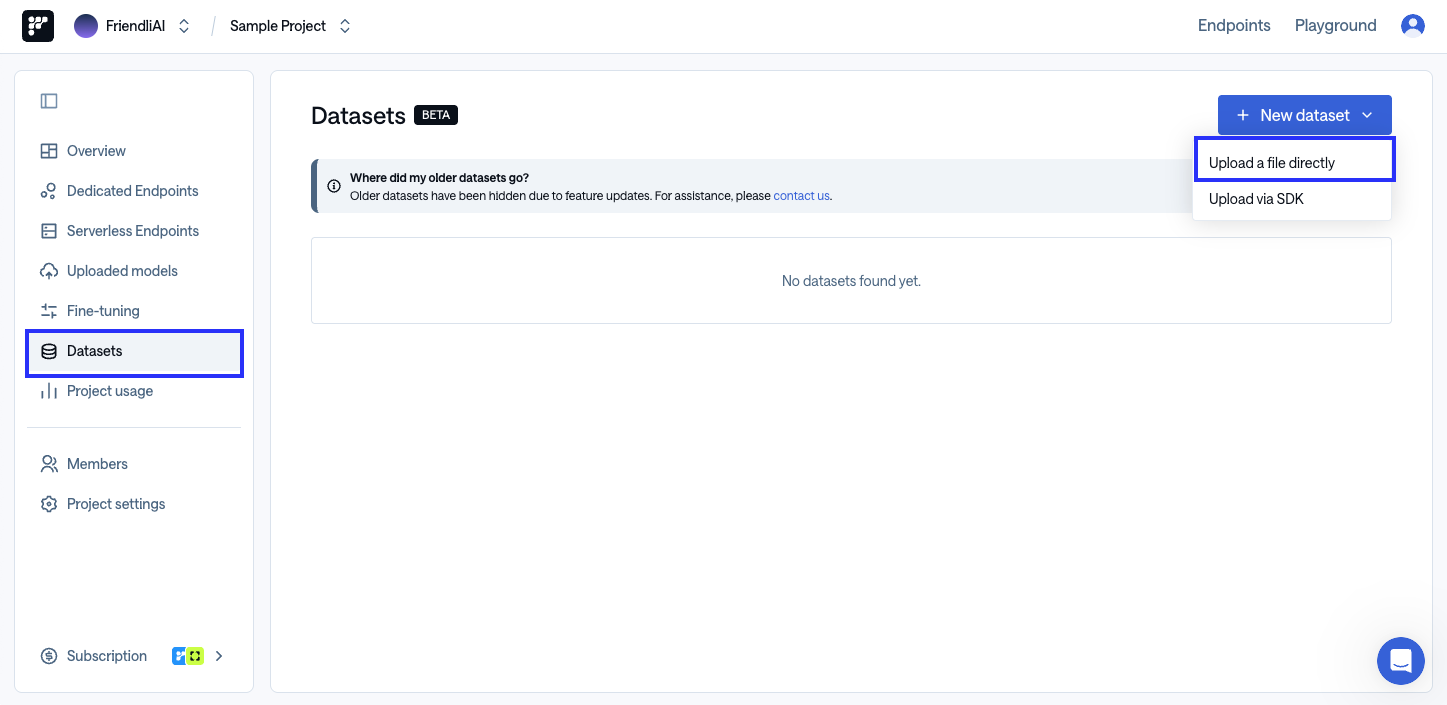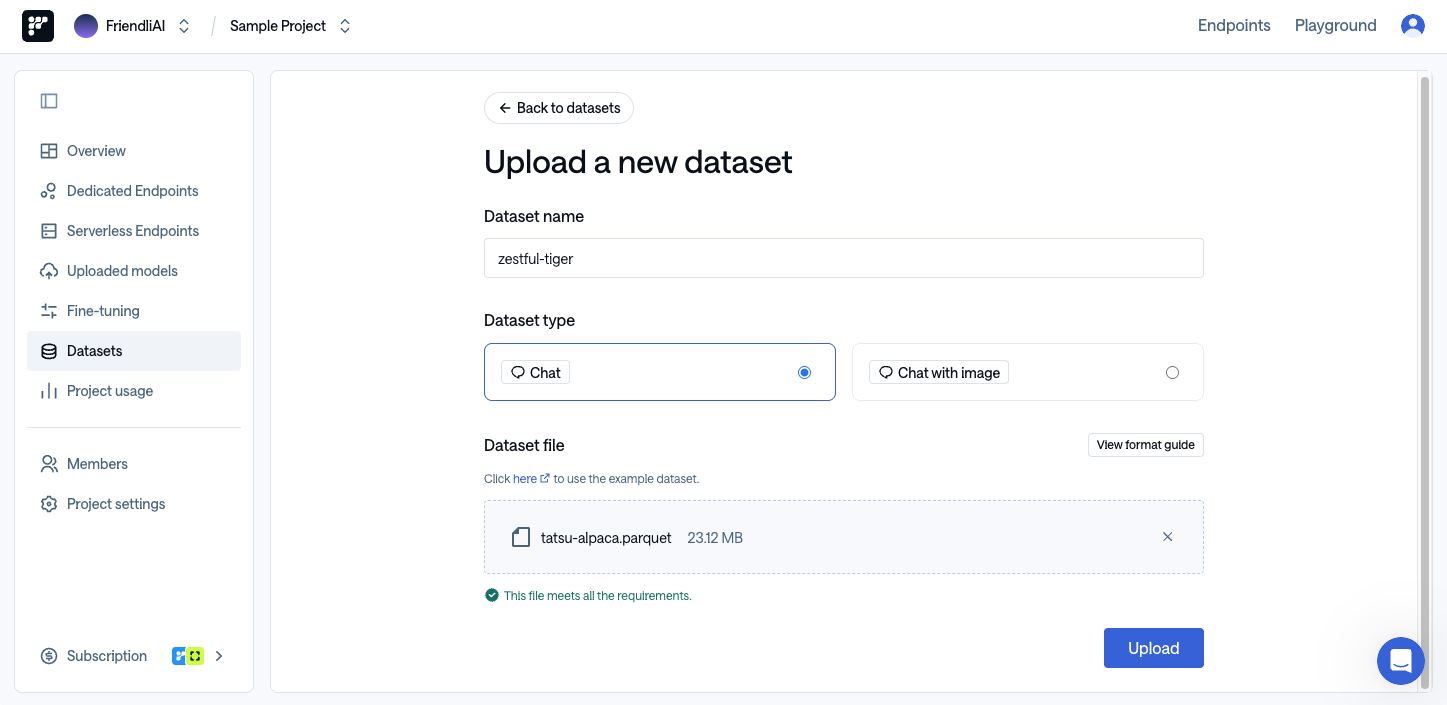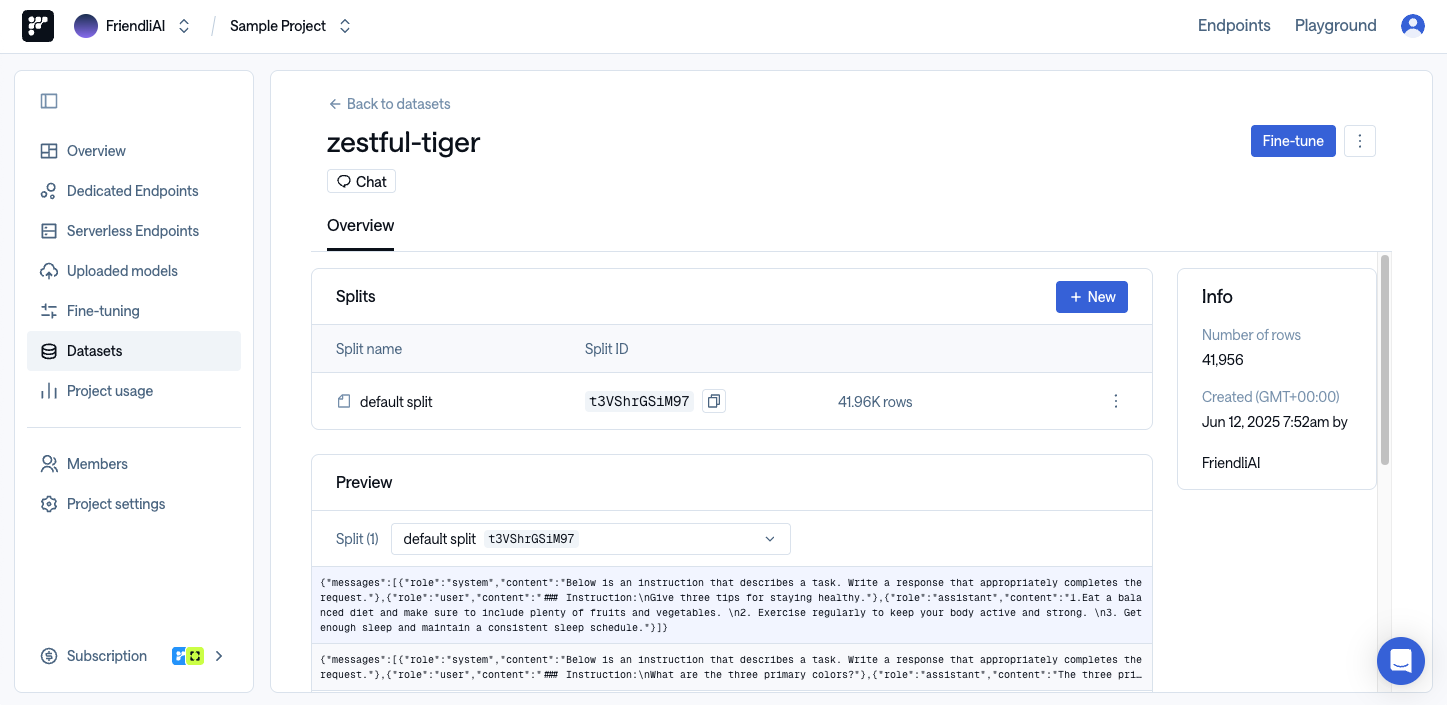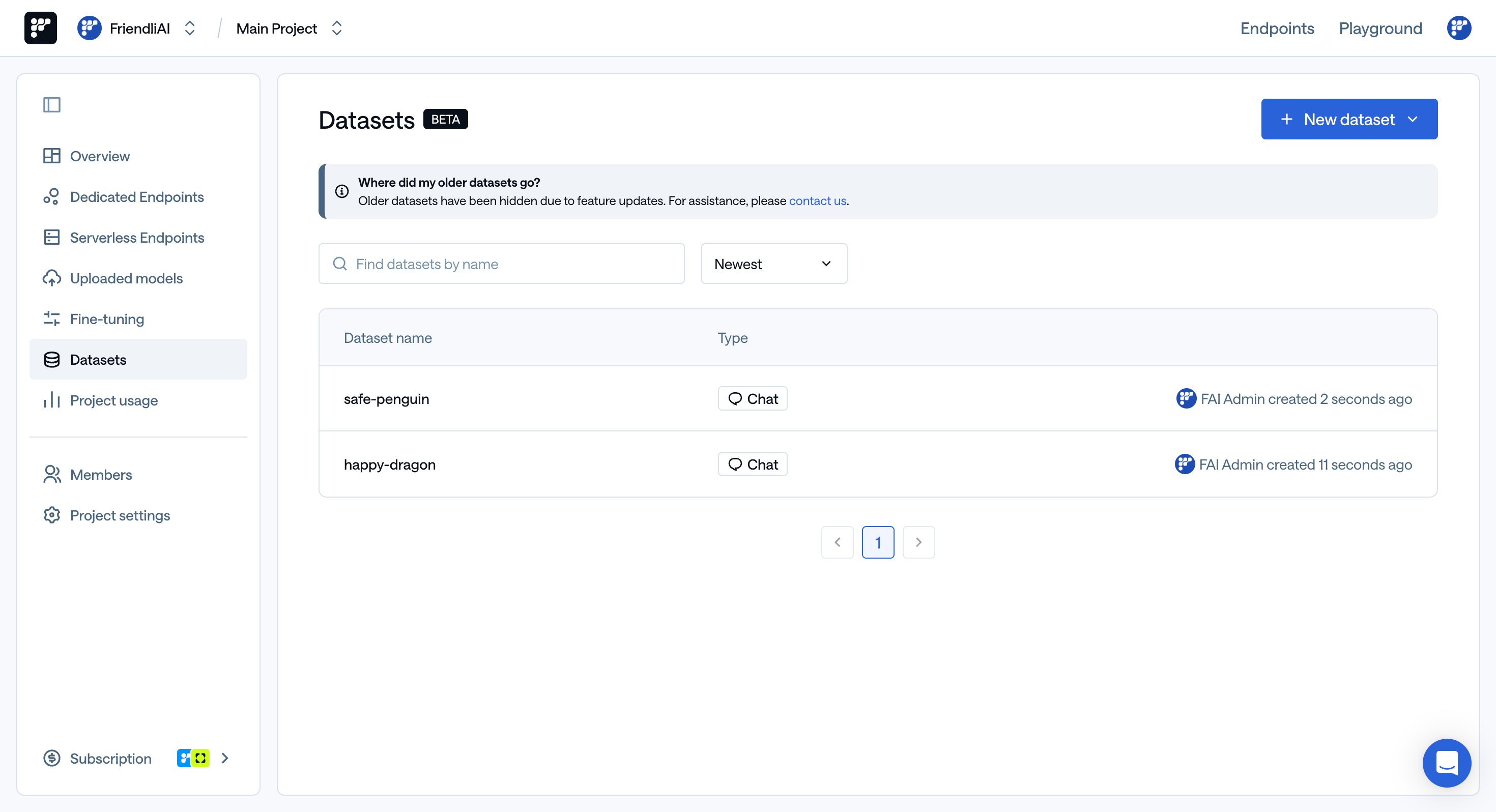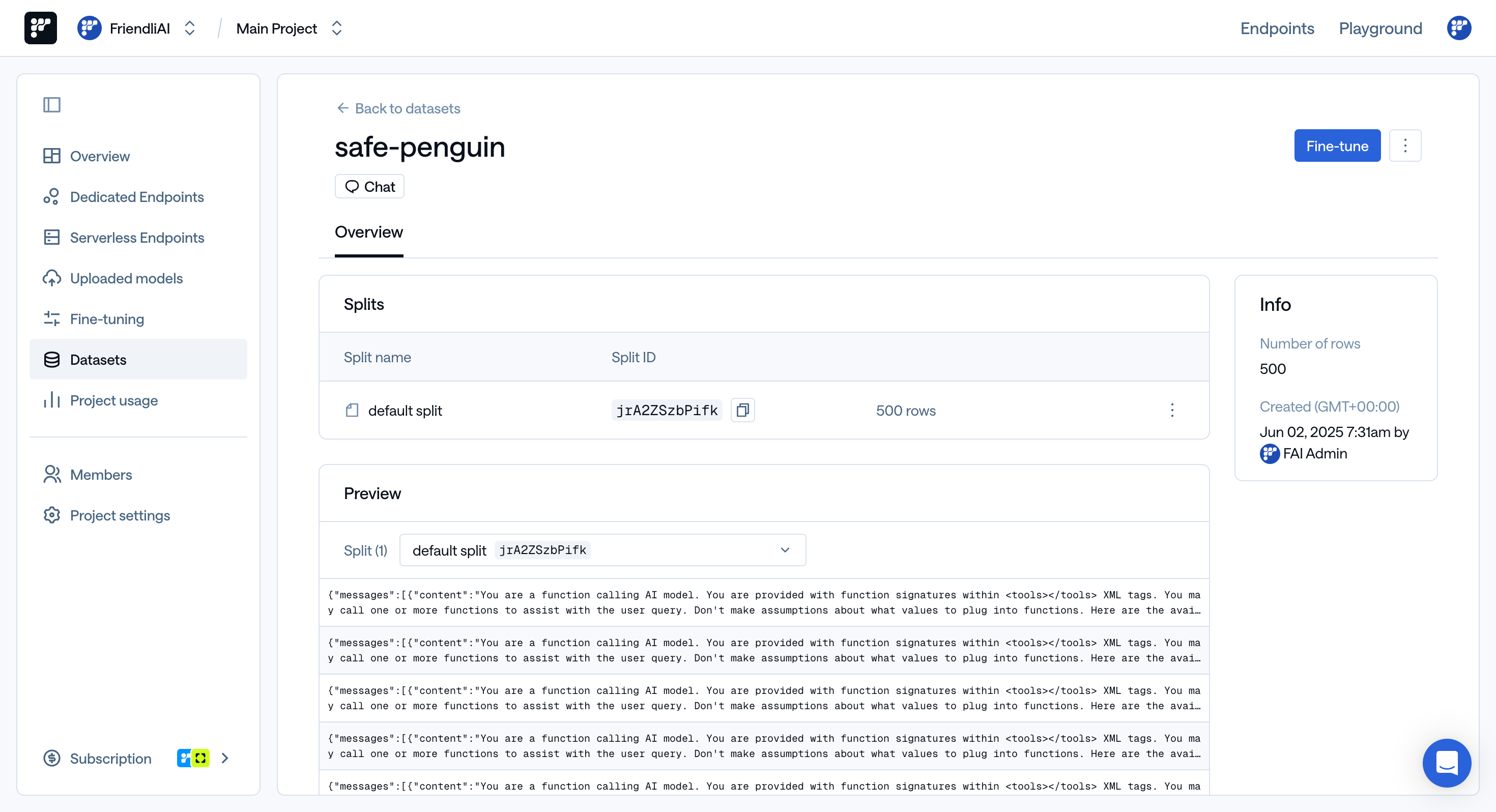Uploading Datasets
This document explains how to upload datasets. On Friendli, you can upload datasets via the web interface or the SDK.- Uploading via Web Interface
- Uploading via SDK
You can easily upload datasets through the web interface. Files in
For compatibility with the Conversation format, they are automatically converted according to a template during upload. If you do not want automatic conversion, please convert to the Conversation format before uploading, or use the SDK to upload.
Currently, the web interface does not support
From the dropdown, select ‘Upload a file directly’ option.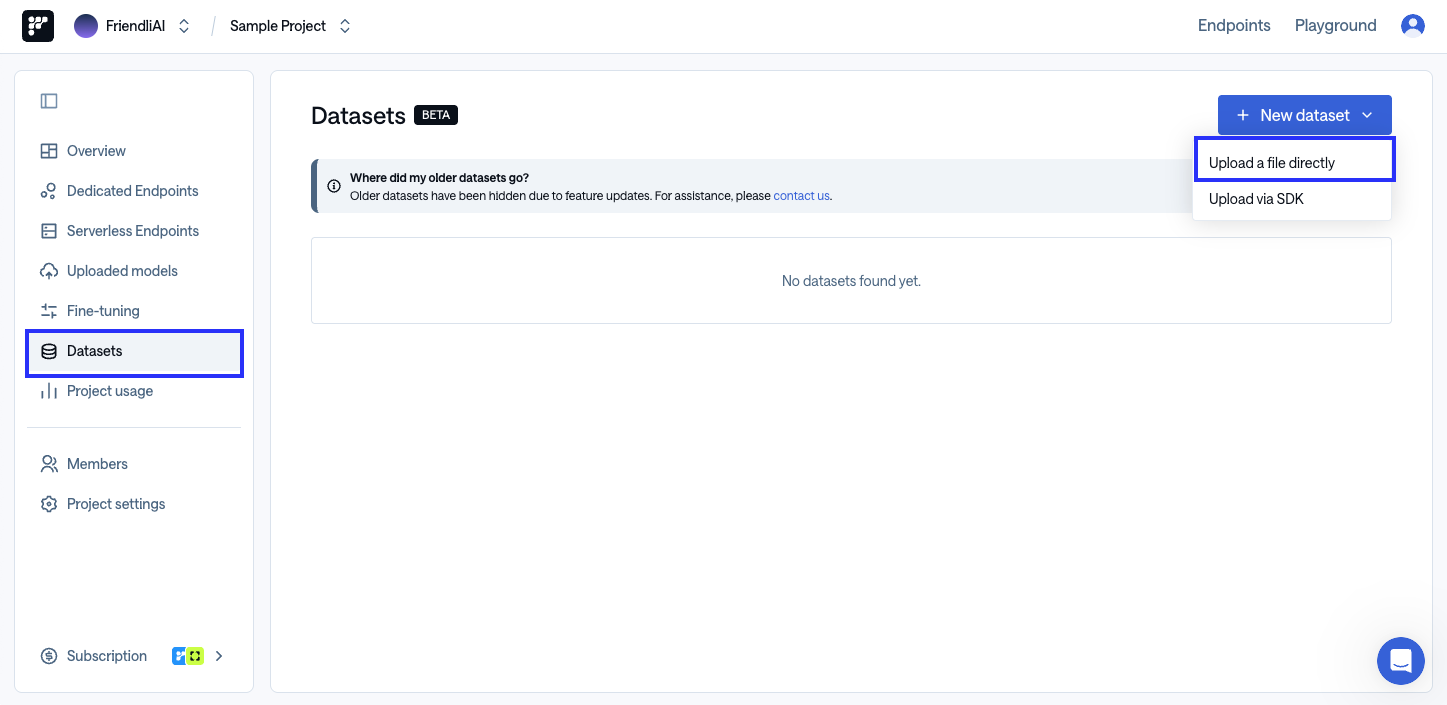
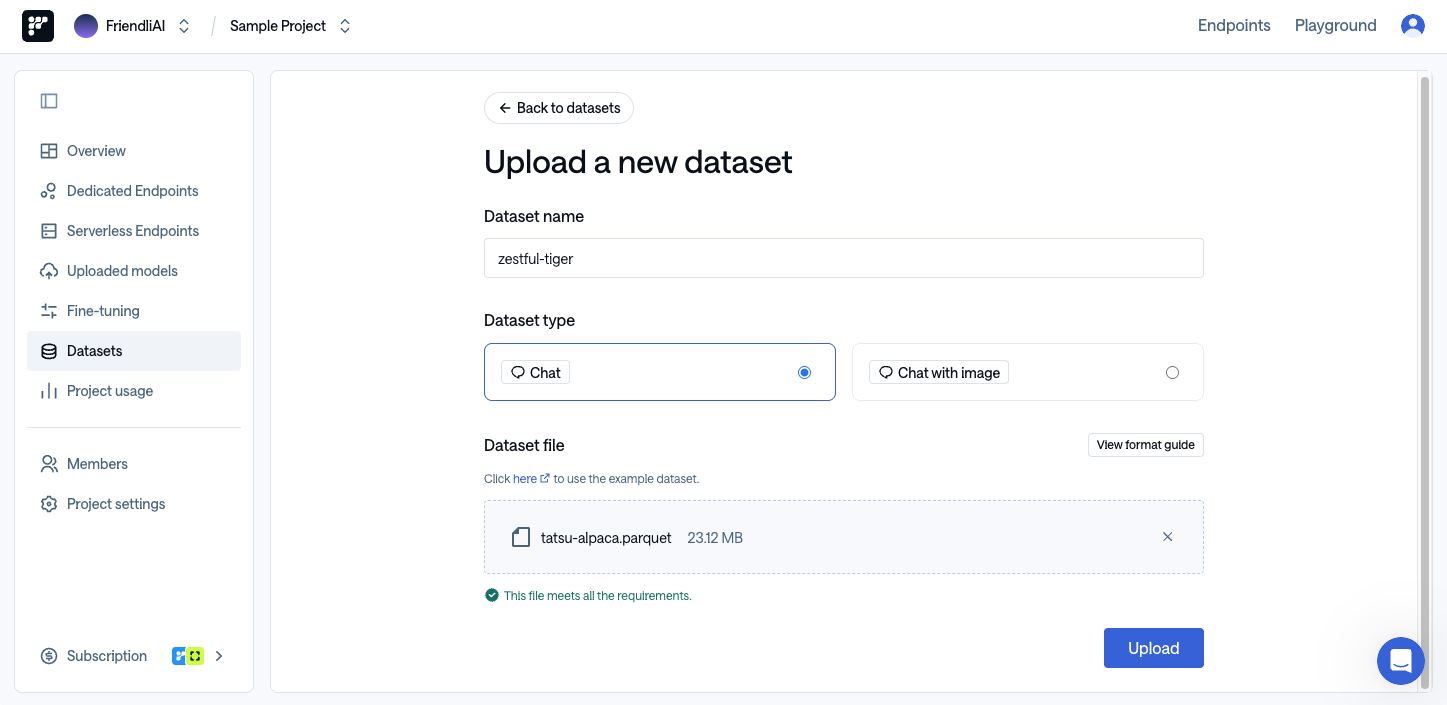
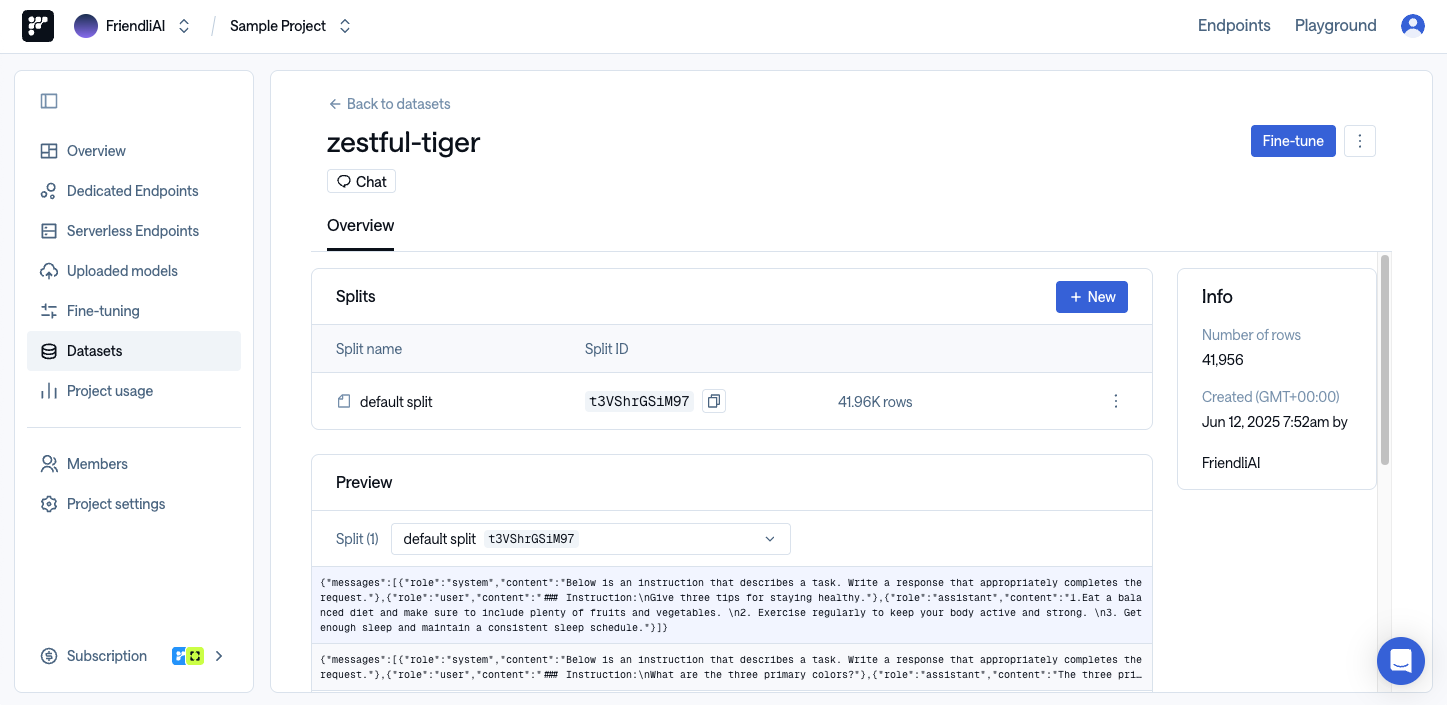
.jsonl and .parquet formats are supported, and each dataset should be structured as follows:Conversation
This is the most basic dataset format. Therole field can be system, user, or assistant.Alpaca (Beta)
Two types of Alpaca datasets are supported as shown below.For compatibility with the Conversation format, they are automatically converted according to a template during upload. If you do not want automatic conversion, please convert to the Conversation format before uploading, or use the SDK to upload.
Multi-Modal (Image)
For multi-modal inputs, the following three formats are supported for compatibility.Currently, the web interface does not support
local path, base64, or PIL.Image objects. For these cases, please use the SDK to upload.How to Upload a Dataset
First, go to the ‘Datasets’ section in the Friendli Suite. Click the ‘New Dataset’ button to start the upload process.From the dropdown, select ‘Upload a file directly’ option.