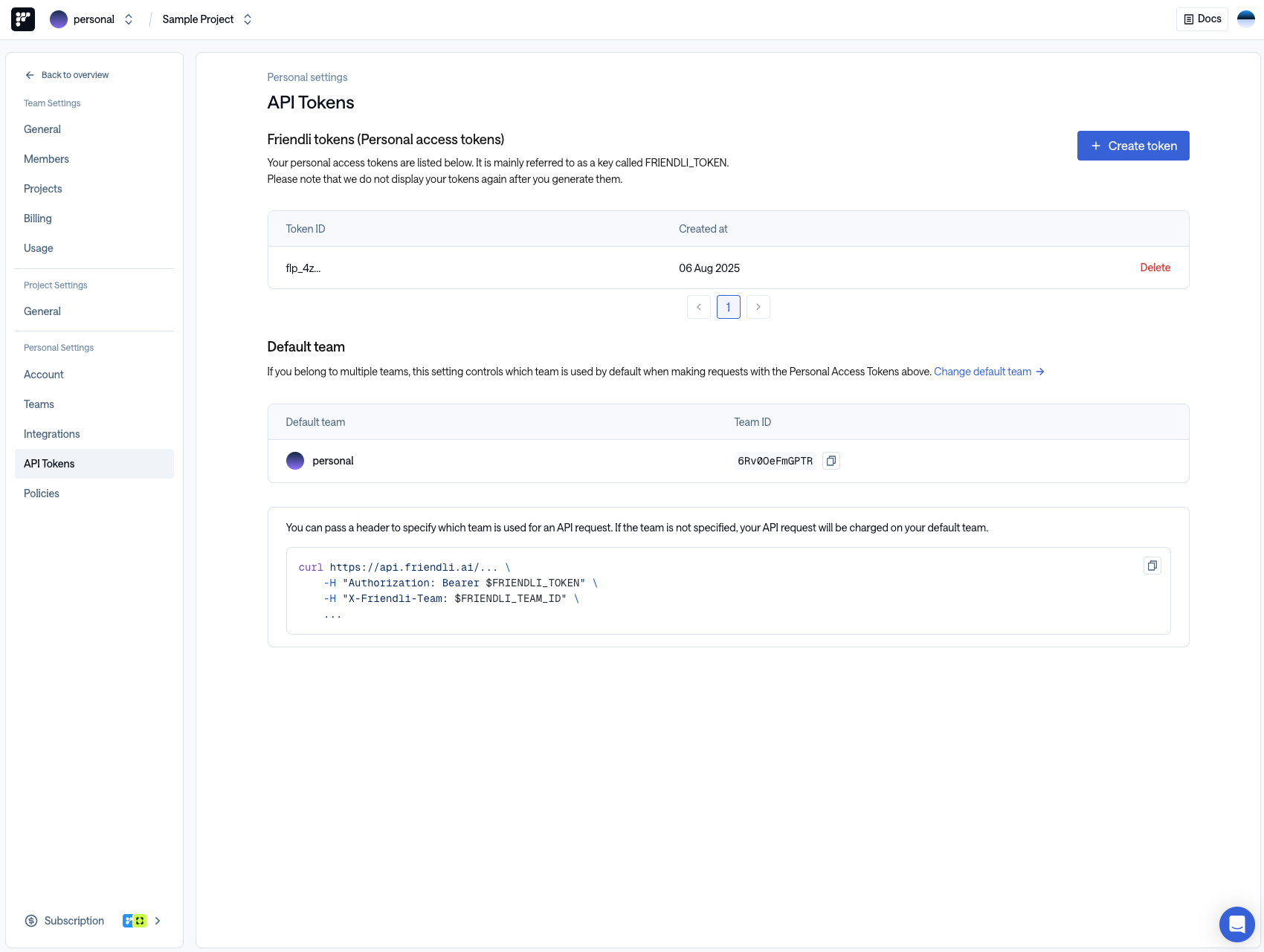Overview
Friendli Serverless Endpoints let you run state-of-the-art AI models instantly, without provisioning infrastructure, managing deployments, or configuring runtime settings. You can experiment interactively in the UI or integrate models directly into your application using simple API calls. This quickstart walks you through both options.Explore Popular AI Models in a Chat-Style Playground
The fastest way to get started is by trying models directly in Friendli Suite. The playground provides an interactive, chat-based experience where you can test prompts, inspect responses, and fine-tune inference settings.1. Sign up or Log in
Create an account or log in at https://friendli.ai/suite.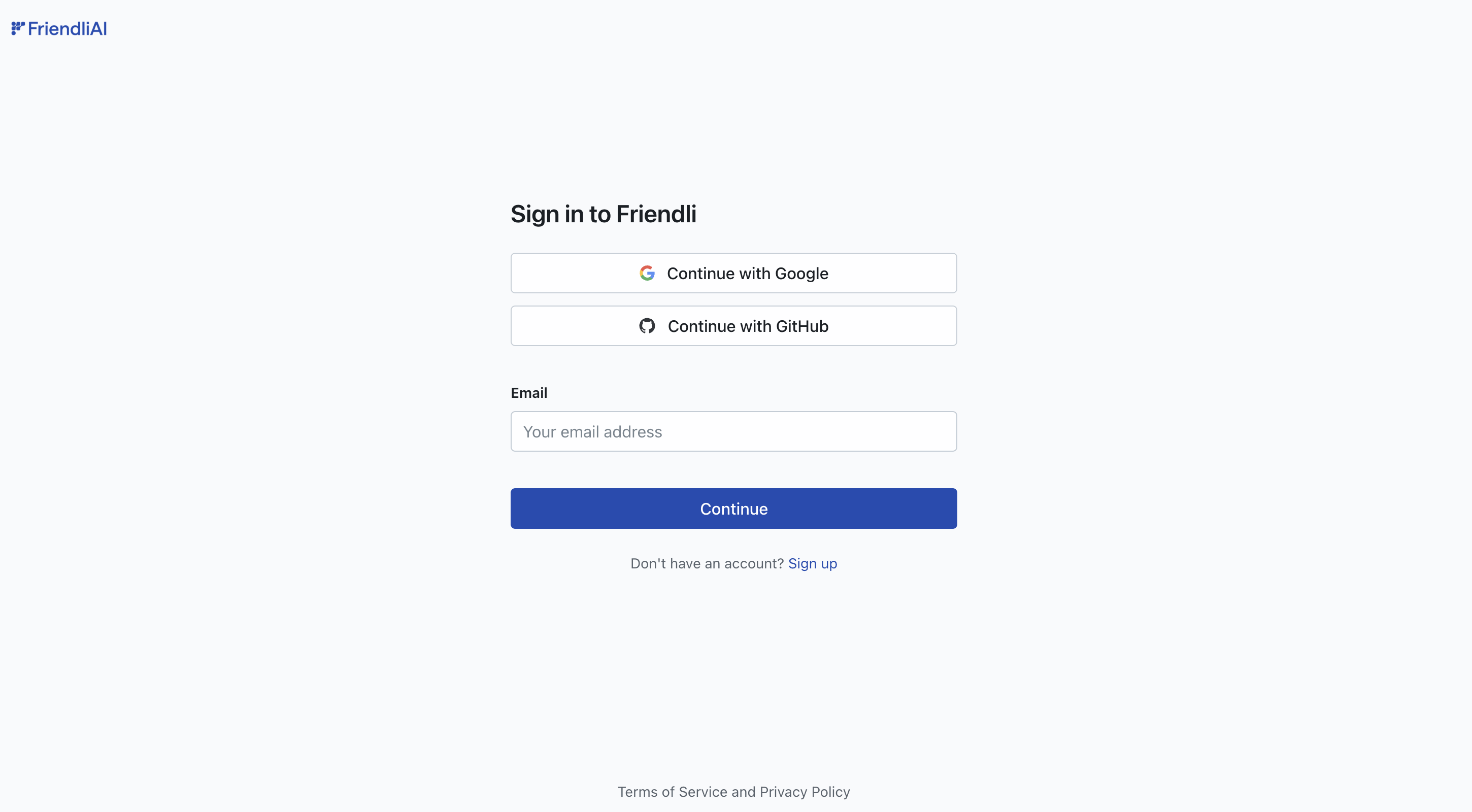
2. Navigate to the Serverless Endpoints page
Simply open the Serverless page in Friendli Suite and select any model from the list of available options, including GLM-5 and other leading LLMs, embedding models, and vision models.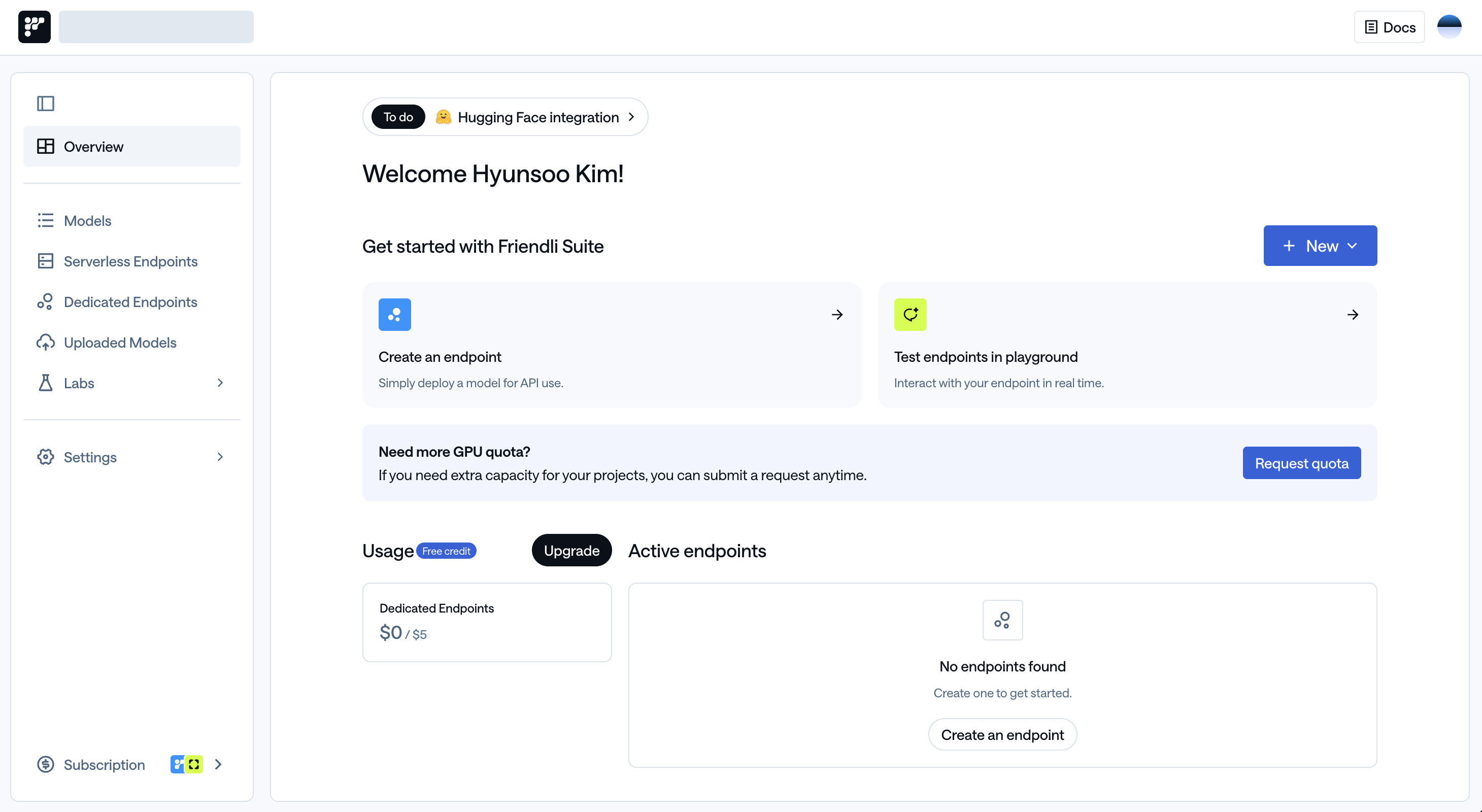
3. Choose a Model
Browse the list and select the model you want to use. Each model page provides a brief overview along with usage details.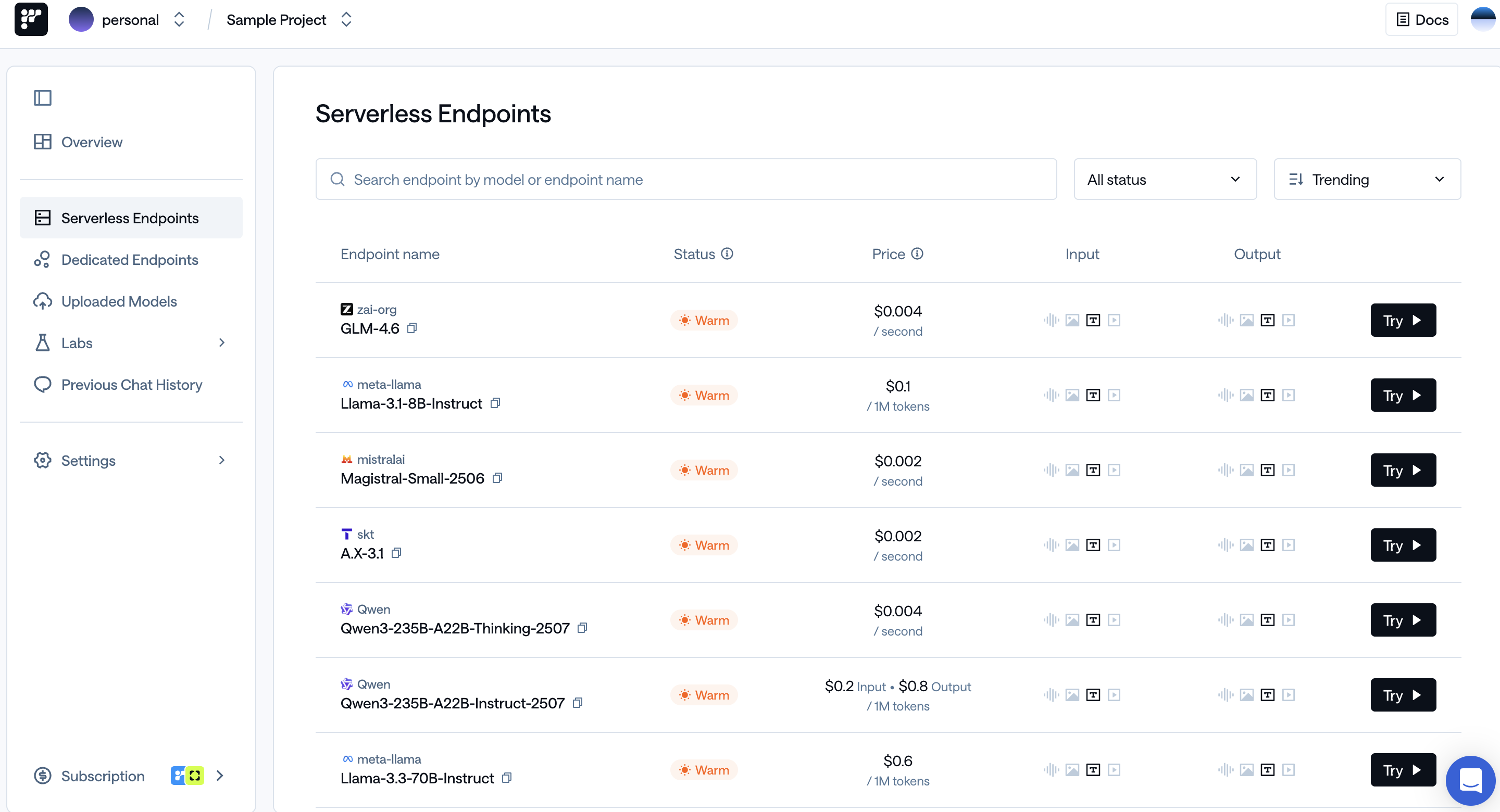
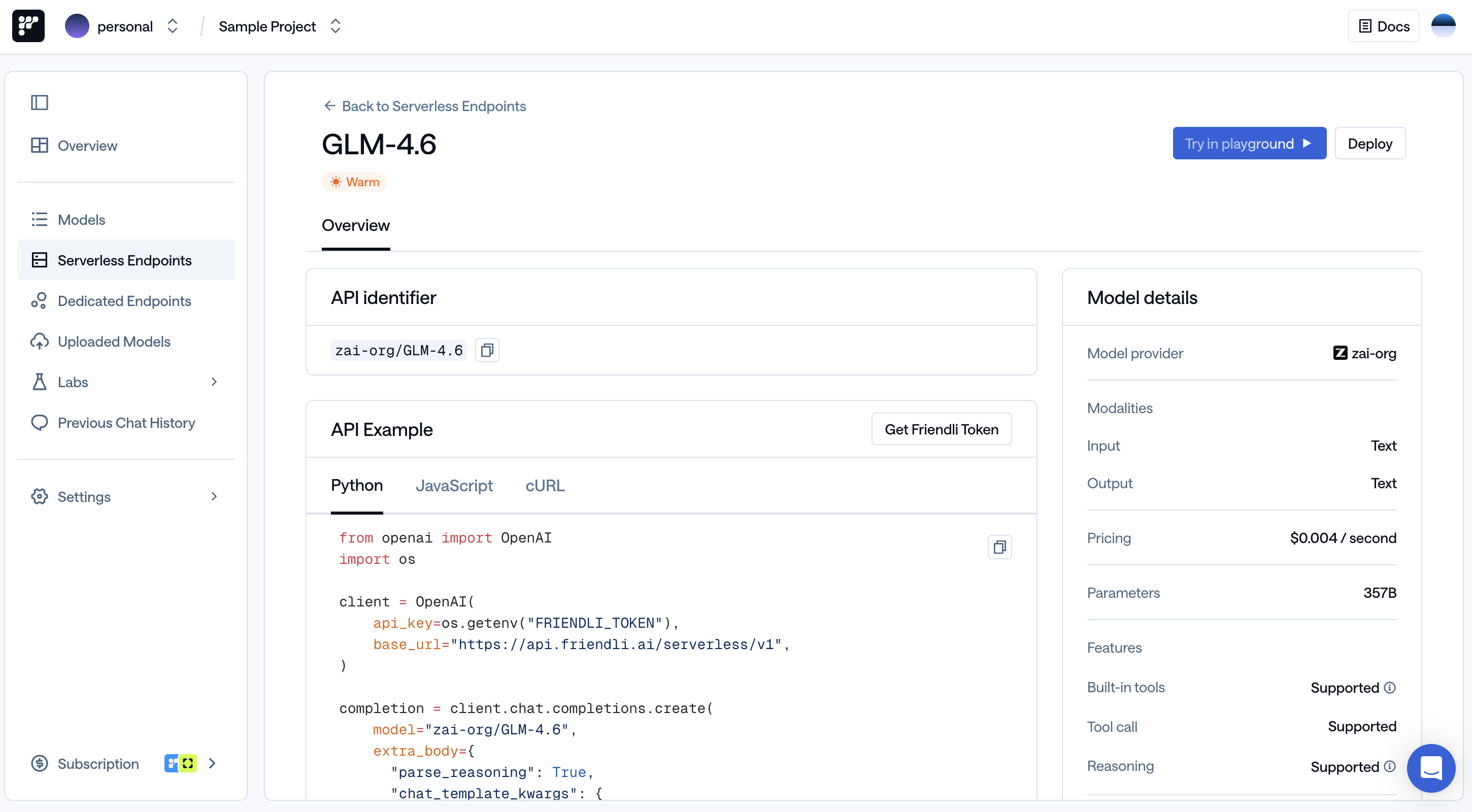
4. Experiment in the Playground
Once a model is selected, you can immediately start interacting with it in the Playground. The Playground offers a chat-style interface designed for rapid experimentation, with built-in tools such as a calculator, Python interpreter, and Linkup web search.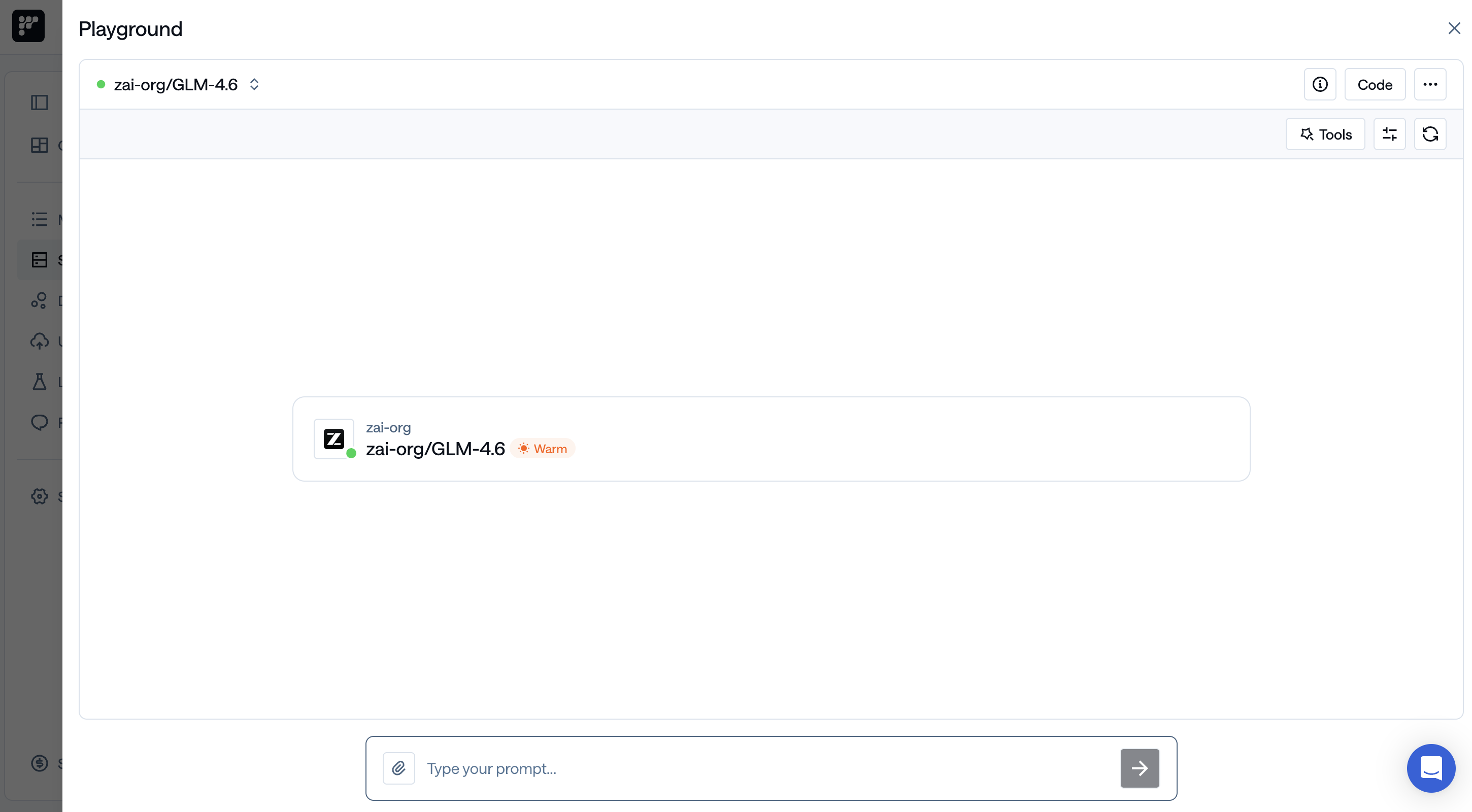
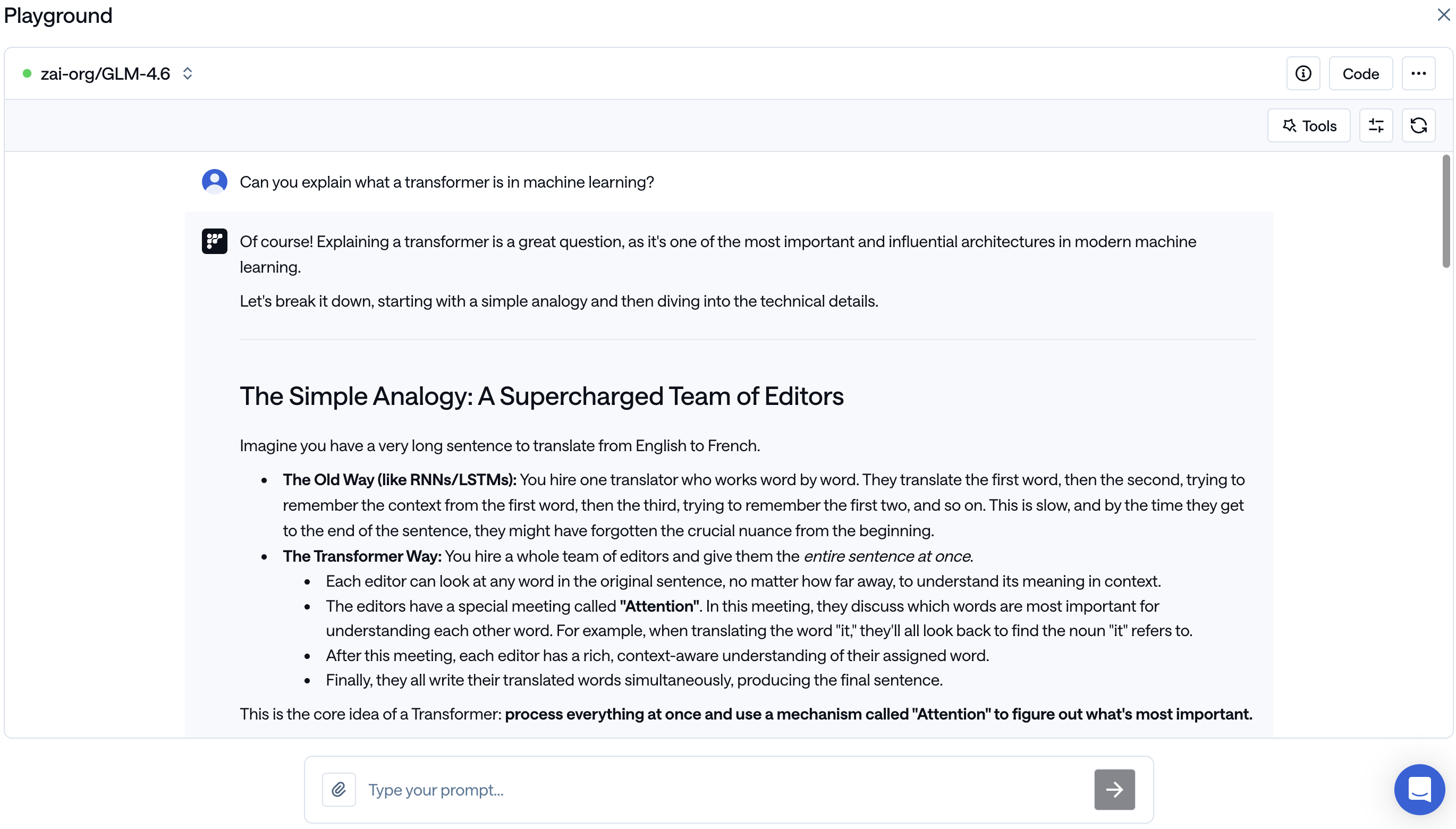
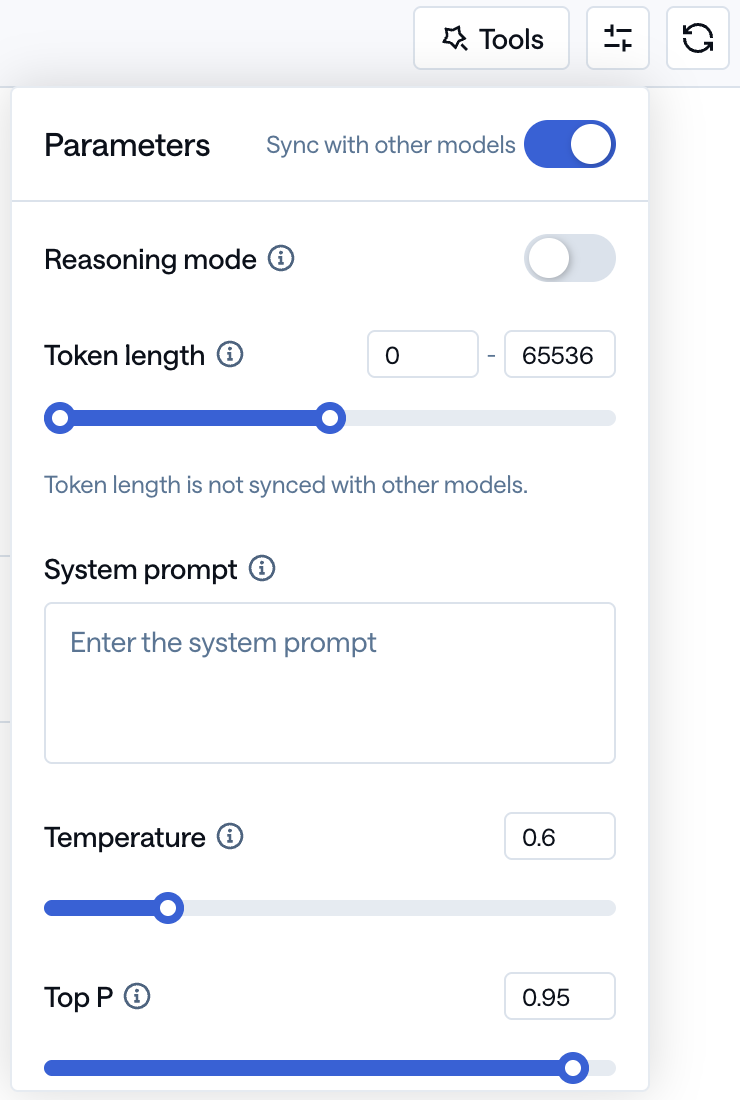
Access Models Programmatically with the Serverless API
When you’re ready to integrate a model into your application, you can start sending API requests right away. Each model page includes ready-to-use example code, making it easy to copy, paste, and adapt to your workflow.1. Sign up or Log in
Create an account or log in at https://friendli.ai/suite.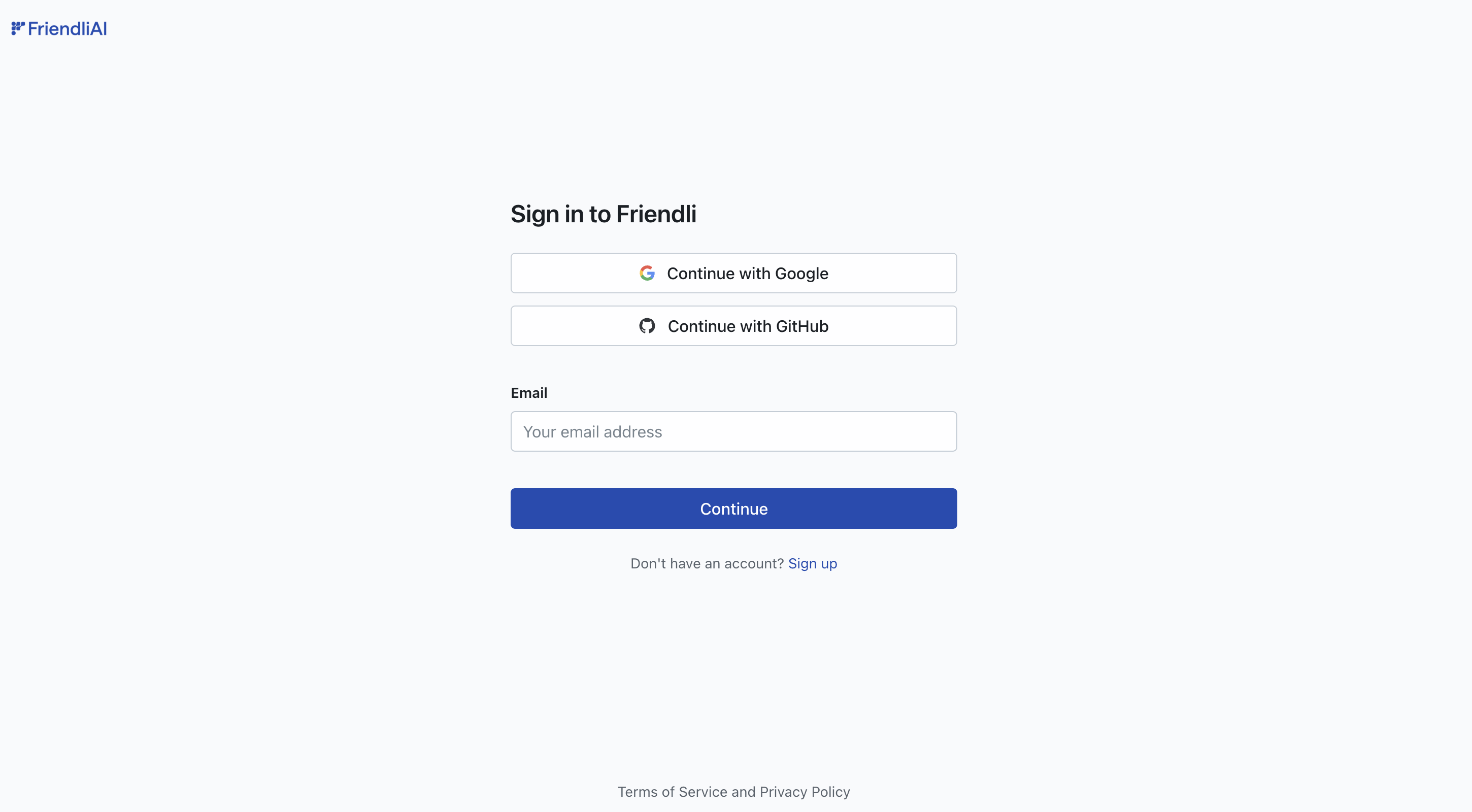
2. Create an API token
You can create and manage API tokens in: Suite -> Settings -> API Tokens.